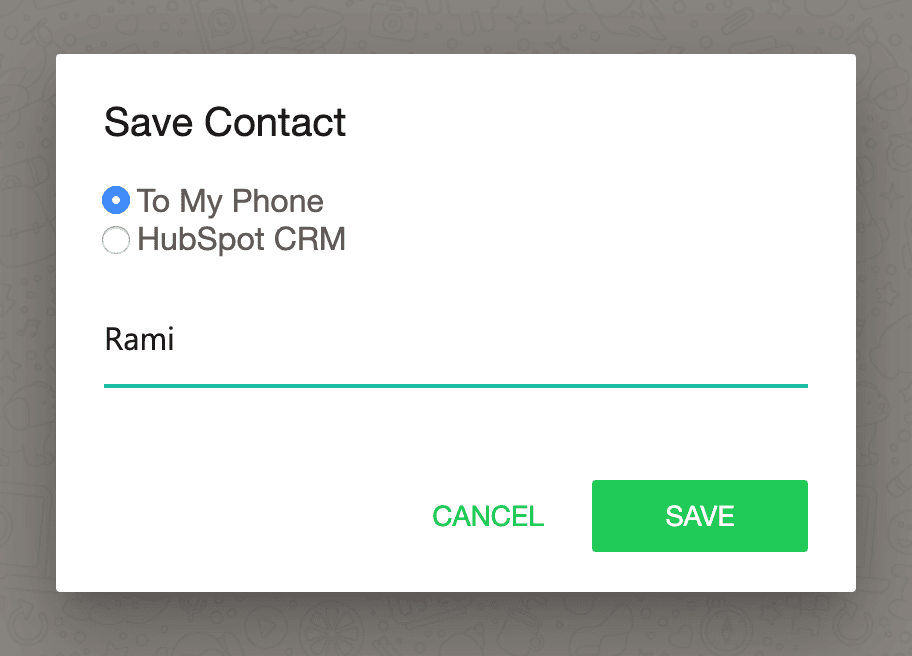With WA Web Plus, it’s now possible to integrate WhatsApp Web with your favorite CRM Software! We currently support HubSpot CRM, and continuing to develop other integrations for the most famous CRM software.
What are the benefits of integrating WhatsApp with CRM software?
The integration process allows you to import your contacts list from your CRM software and target them in the Broadcasting process.
It also allows you to save your new and unsaved contacts to the CRM software directly from your WhatsApp Web window with only one click.
How to integrate WhatsApp Web with CRM software?
To integrate with a new CRM software, open WA Web Plus, navigate to the “Business Tools” tab, then to the “CRM Integration” sub-tab, and click “Integrate New CRM”.
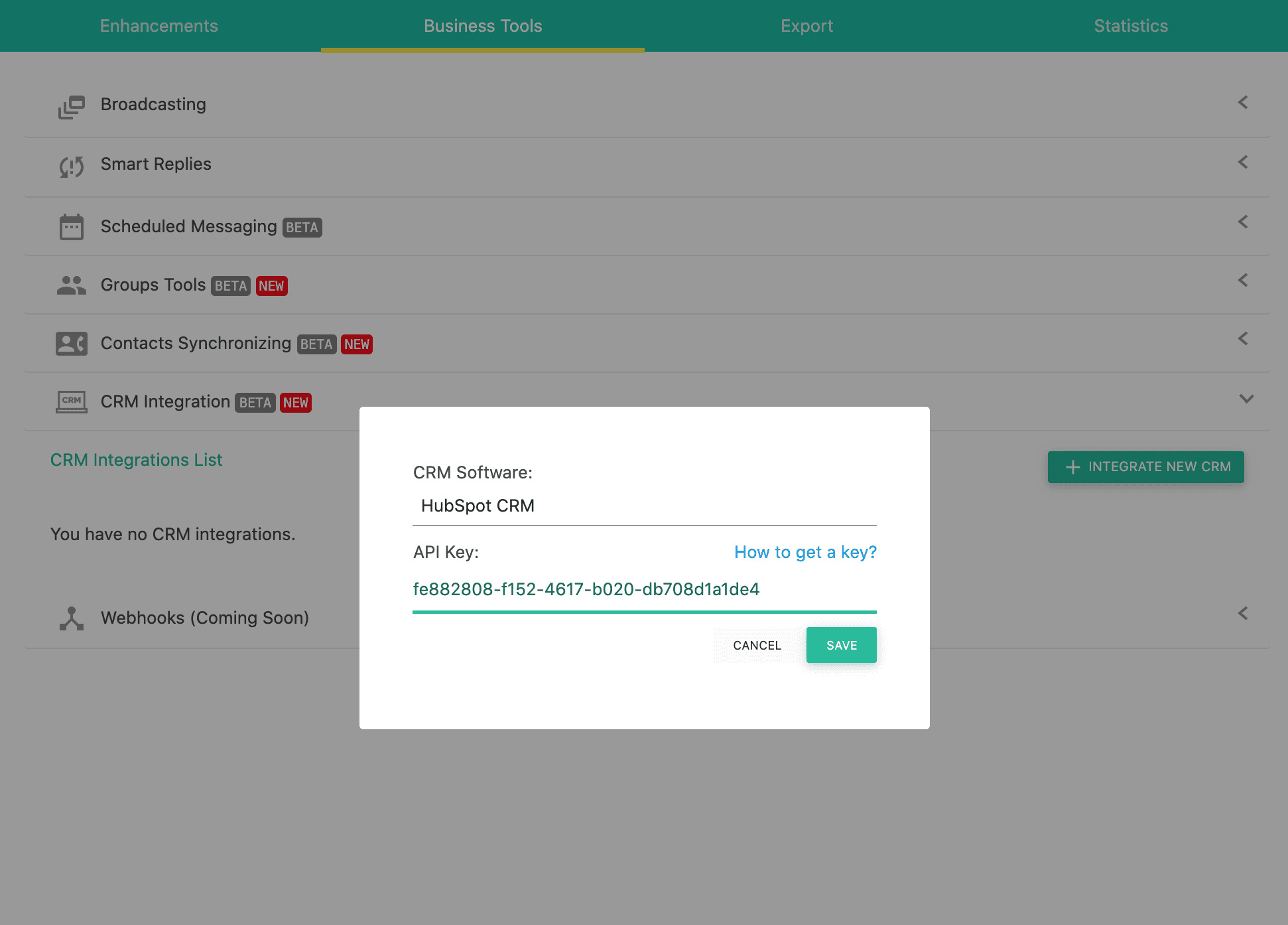
In the popup that shows up, select your CRM software and insert the Access Token in the below input box.
For HubSpot CRM, go to the “Settings” settings page, from the left sidebar open the “Integrations” menu and choose “Private Apps”, then “Create a private App”.
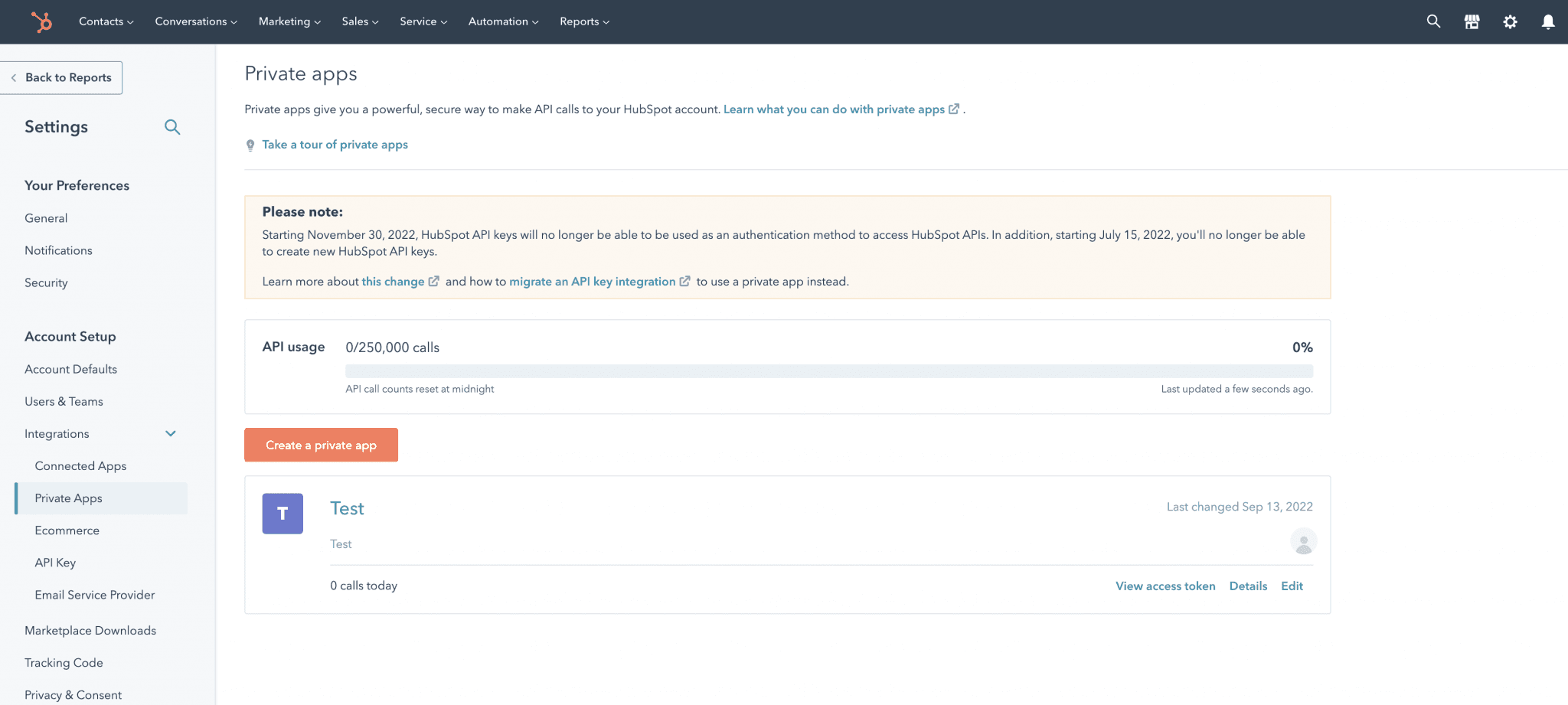
Give your app a name then in the “Scopes” tab select “crm.lists” as “read” and “crm.objects.contacts” as “read”
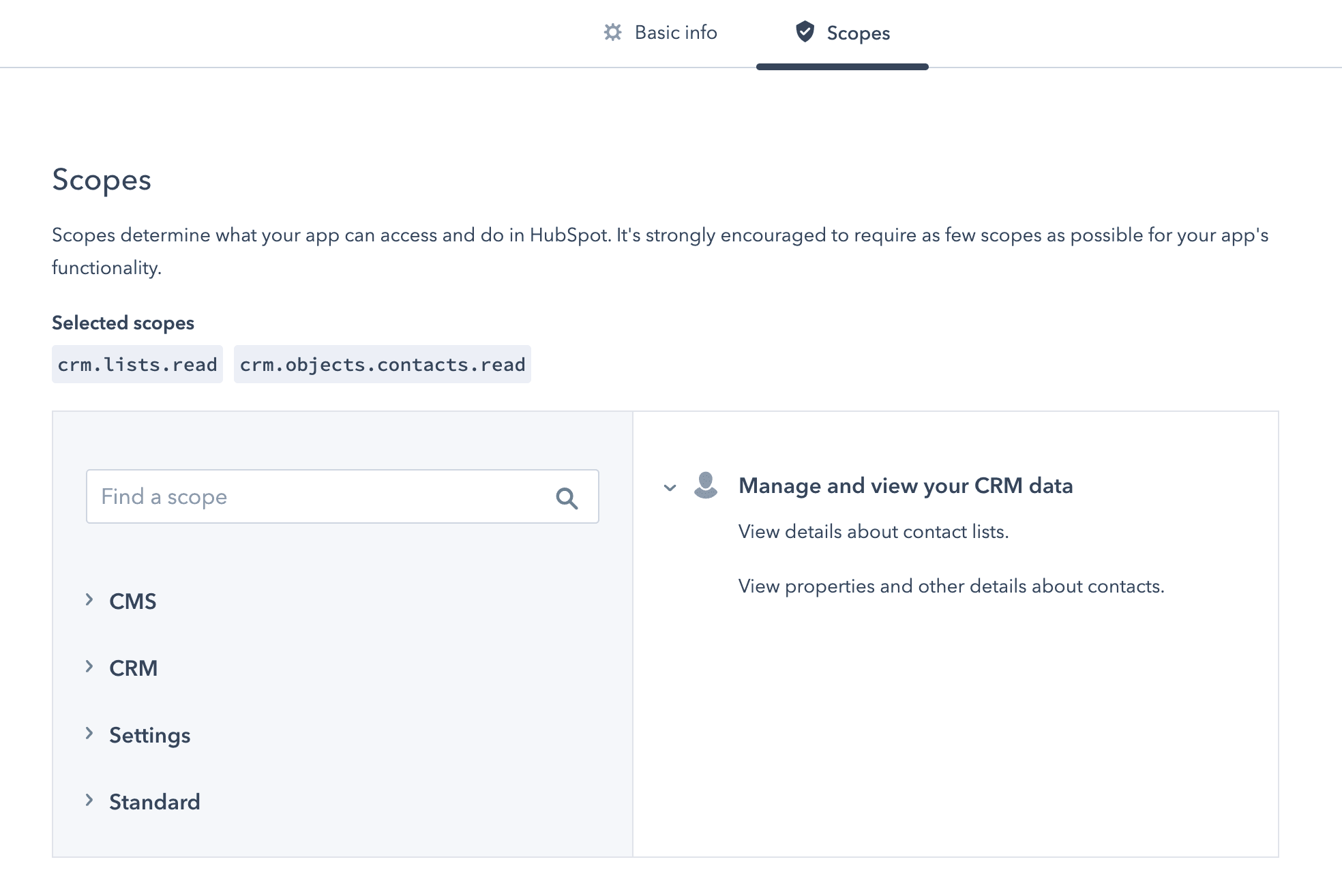
Copy the access token that is shown on the app information page and paste it into the field in WA Web Plus.
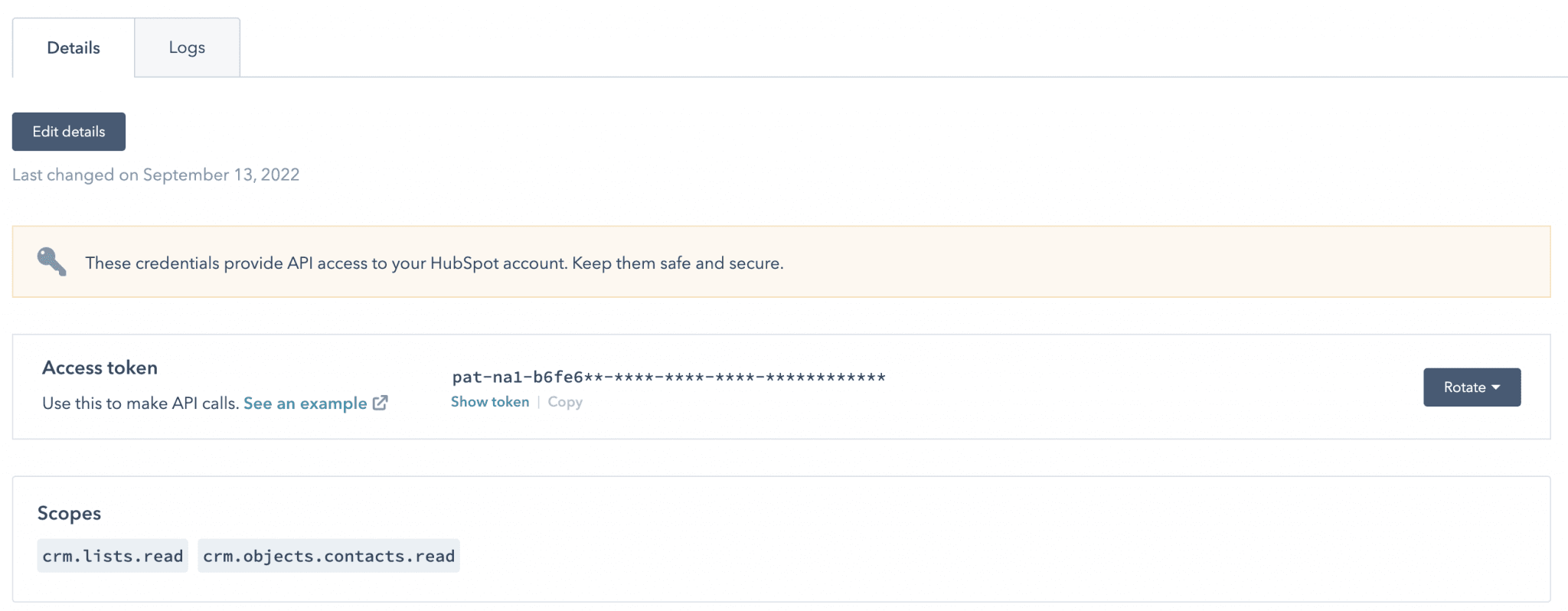
Importing CRM contacts to your broadcasting campaign
After connecting your CRM to WA Web Plus, it’s easy to communicate between them both. To target CRM contacts in your broadcasting campaign, set up your message template, and select “Import From CRM” in your target list.
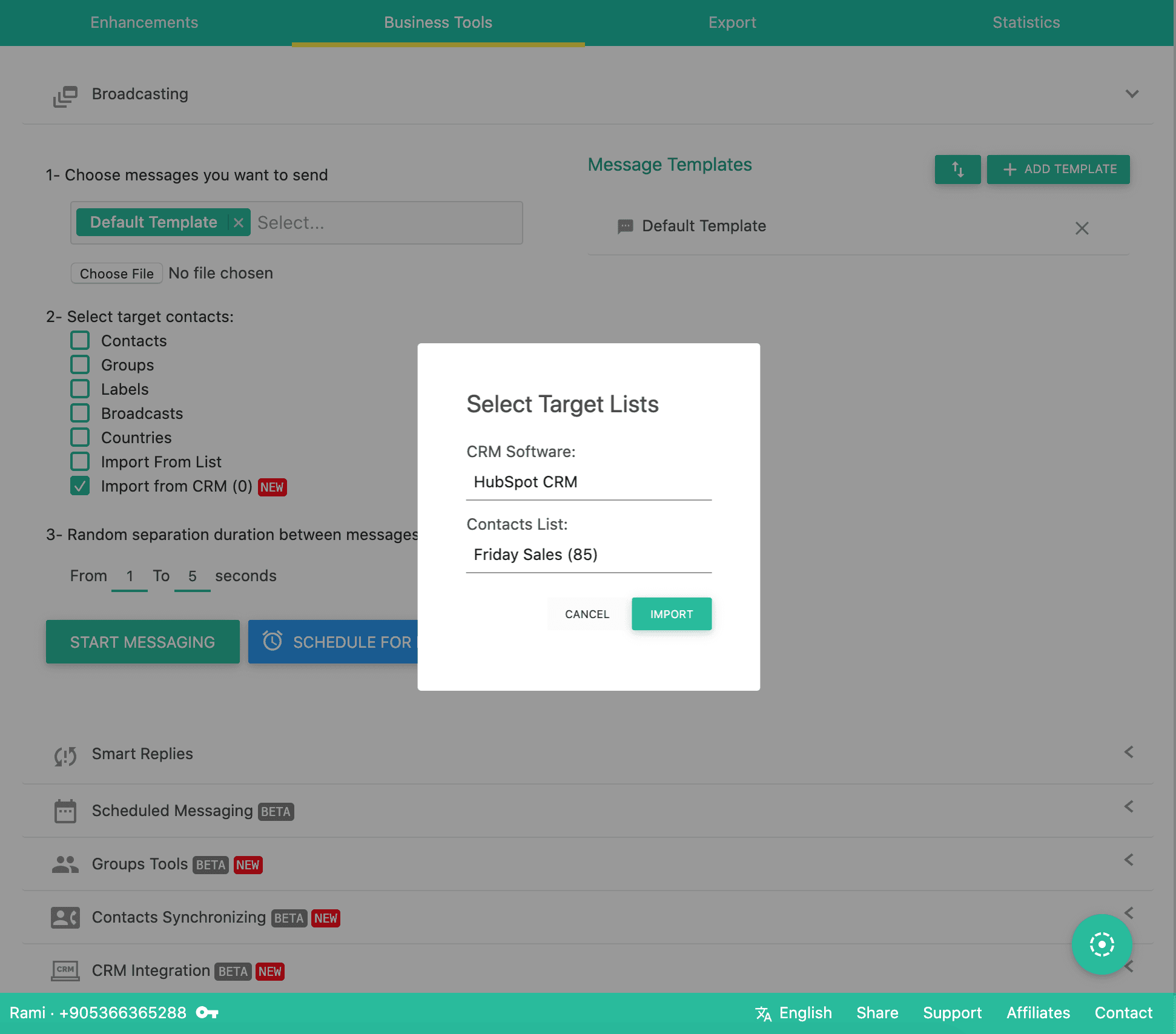
Choose your CRM software, then select the Contacts List that you wish to import/target in your broadcasting process, then click “IMPORT”.
Saving WhatsApp contacts to your CRM Software
After setting up your CRM integration, a new save will appear on the top bar of the conversations window, it allows you to export/save the contact to your CRM software under a chosen name.