Saving contacts from WhatsApp Web to your phone has never been easier! WA Web Plus gives you the easiest option to save your new WhatsApp contacts to your phone book with one click.
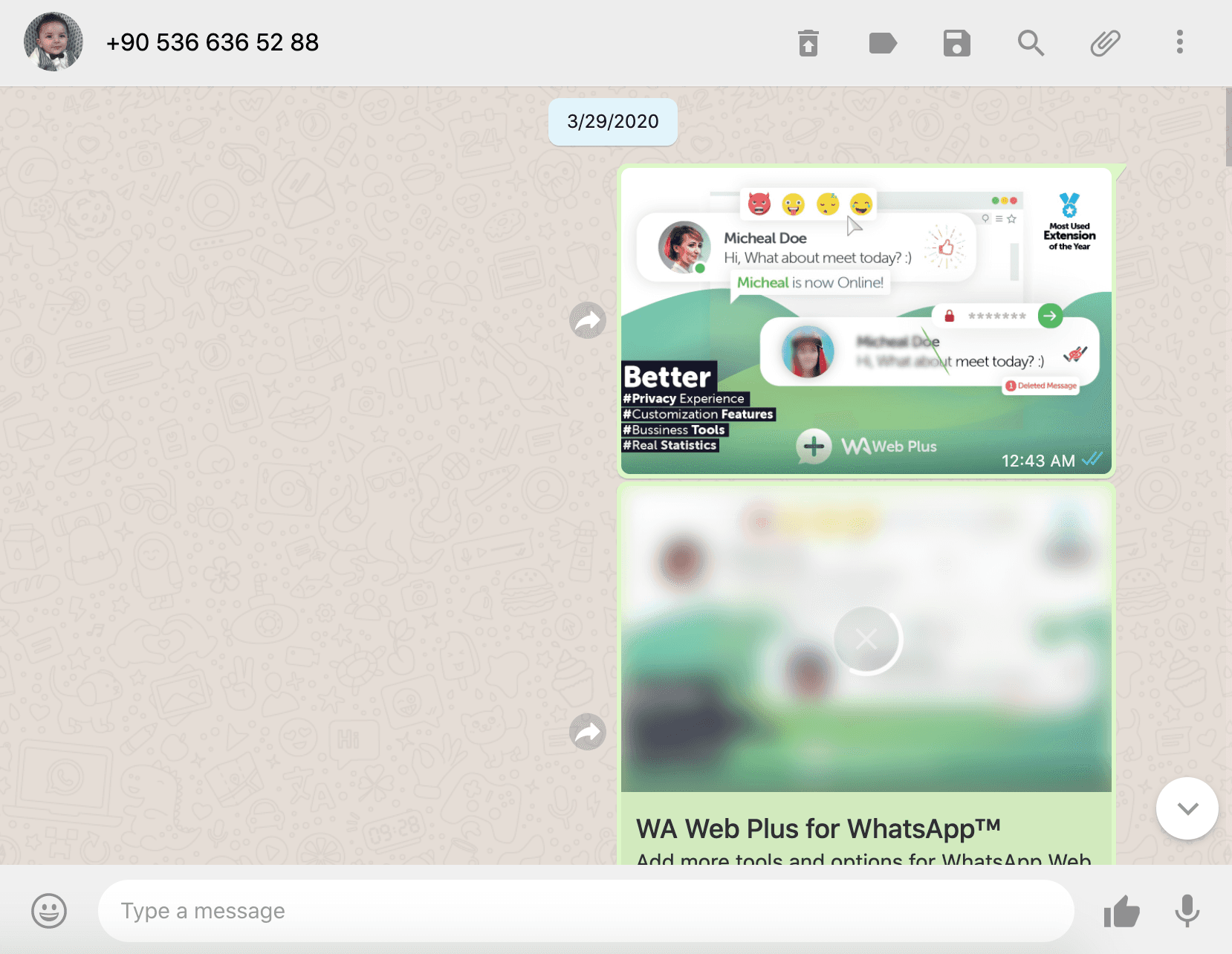
If a contact appears to be not saved on your contacts list, WA Web Plus shows a save icon save at the top of their conversation window, giving you the option to change the contact name, or use their name that they use on WhatsApp by default.
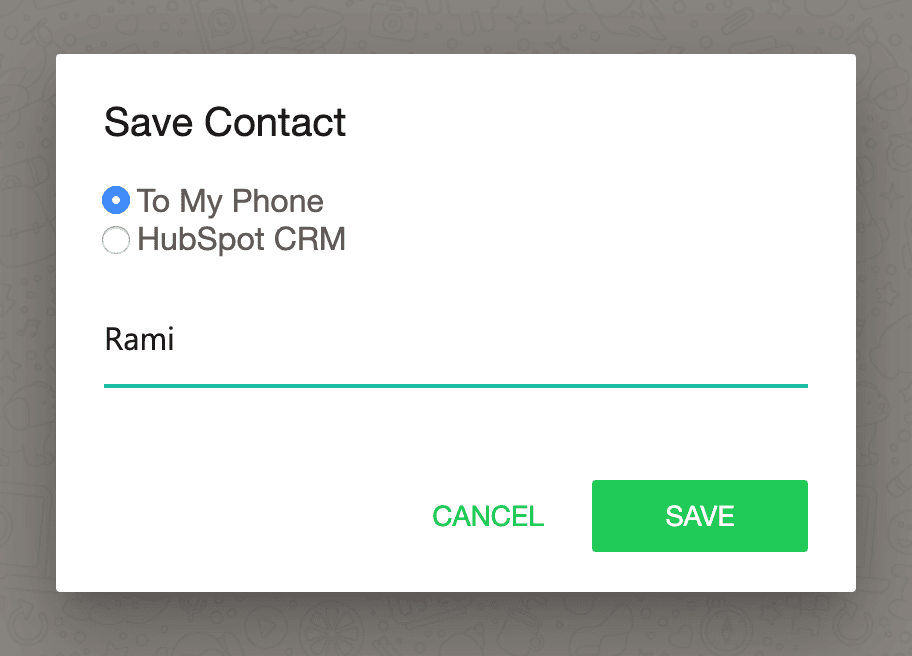
For this feature to work, you need to install WA Web Plus Mobile Partner application on your phone.
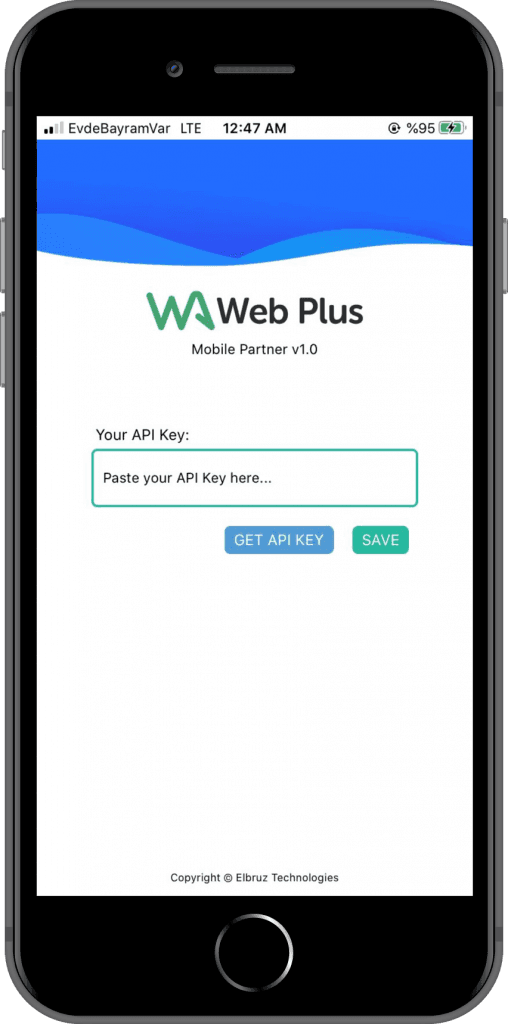
WA Web Plus Mobile Partner
The mobile partner is a lightweight mobile application that we made to help WA Web Plus take control of synchronizing between your phone and WhatsApp Web, and helping you to never miss an unsaved contact!
The mobile partner app is available for both Android and iOS devices, setting up the application on your phone is very easy and takes only one step.
Please keep in mind that the mobile partner app needs to be running in order to be able to save and synchronize the contacts coming from WhatsApp Web. However, if it wasn’t running the moment you saved your contacts, it will save all of them once you run it next time.
After installing the app to your phone, it will ask for your API Key.
Get Your API Key
To get your API Key for WA Web Plus Mobile Partner app, go to WA Web Plus in Google Chrome, navigate to the “Business Tools” tab, and open the “Mobile Synchronizing” sub-tab, you will find your API Key there, click “Send To My Phone” button to receive your API Key on your WhatsApp.
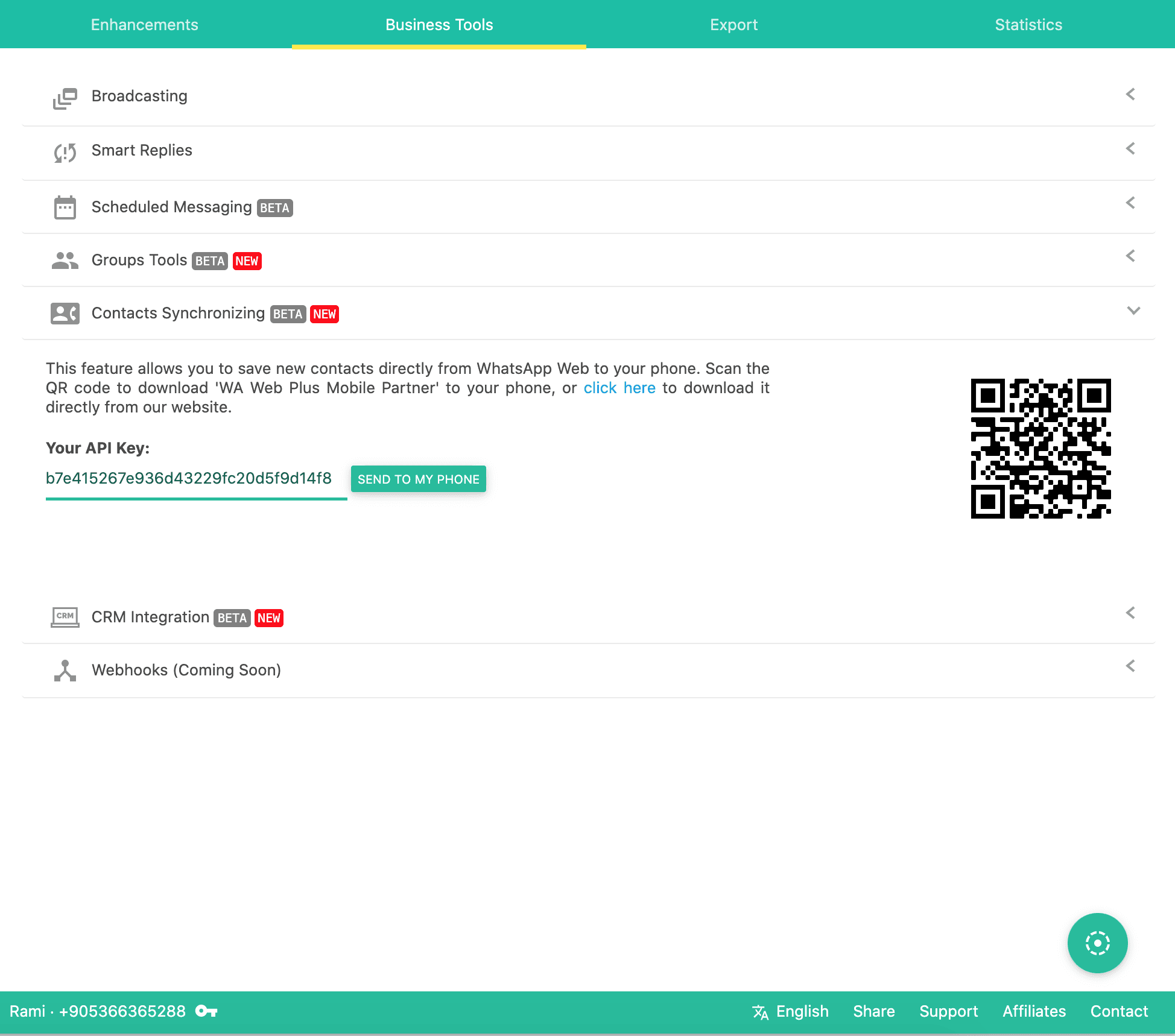
Copy the API Key you received on WhatsApp, and paste it into the required input box in the mobile app, then click “SAVE”.




