Starting from version 4.6, sharing access to WA Web Plus with other team members and employees is possible easily, without having to share access to your Google account!
After you subscribe, click the key icon vpn_key at the bottom of WA Web Plus screen, this is your subscription status window, where you can find your shareable license key.
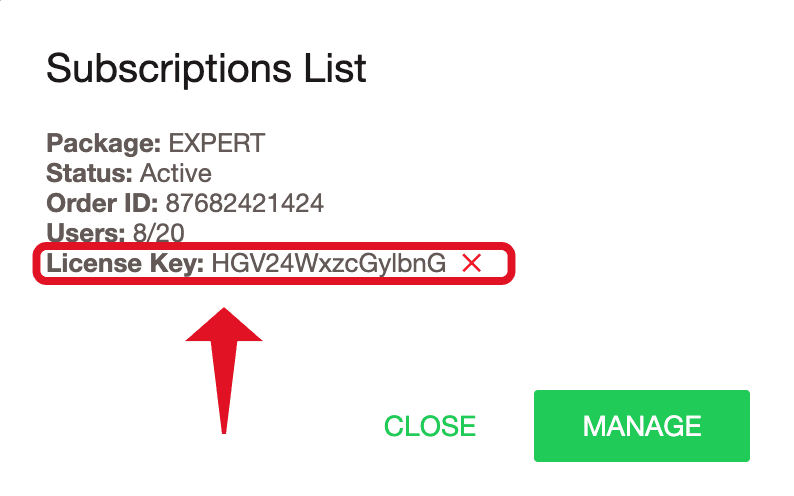
Copy and share your “License Key” with the other WhatsApp accounts that you want to give access to your license. Make sure that your package supports multiple users before sharing your license key.
On the new WhatsApp account that you want to use the license for, go to the pricing table and click “I have a license key”.
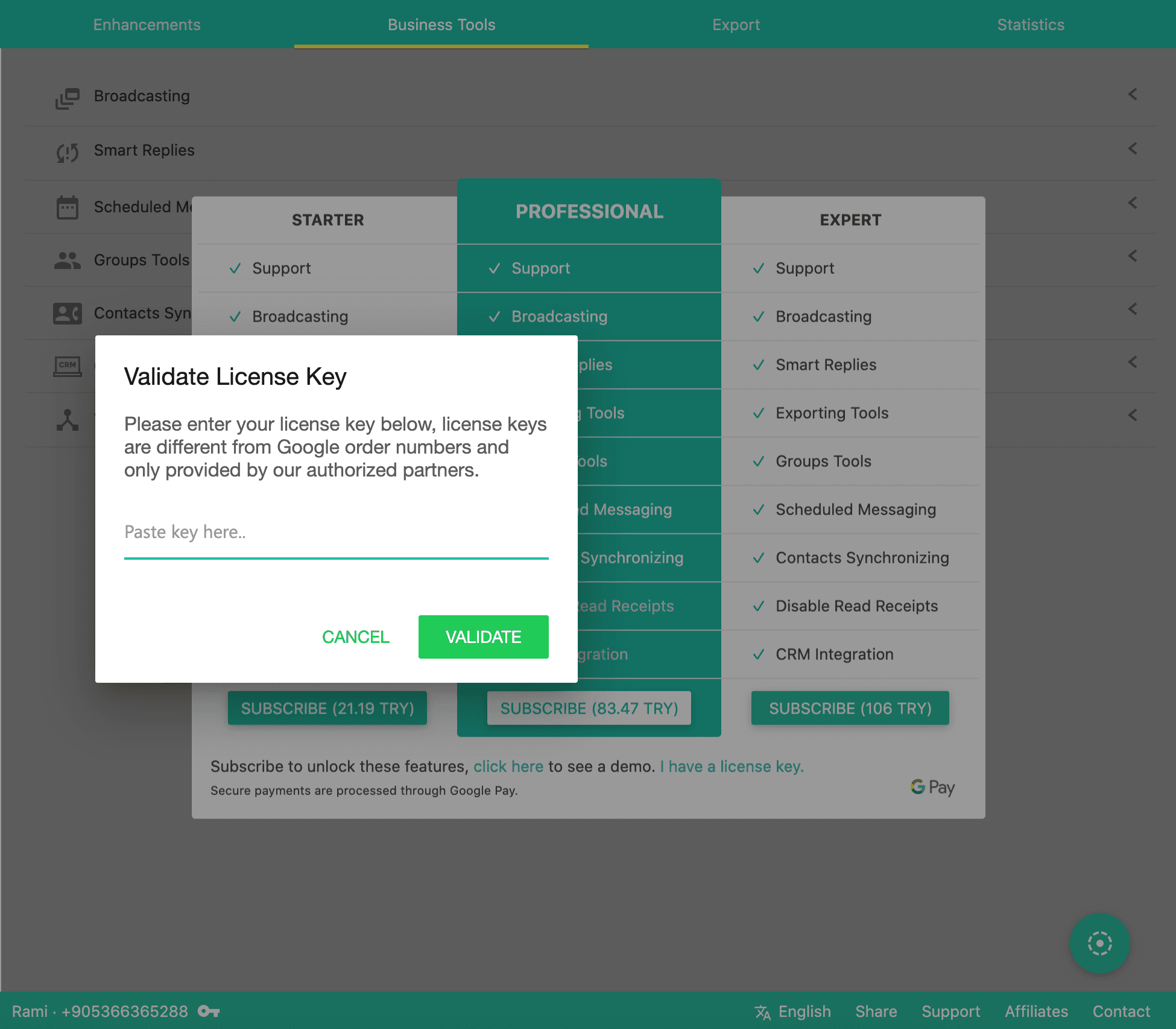
Paste the license key in the input box and click “Validate”.




